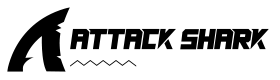Teclados inalámbricos
Filtros
19 productos
FAQ
¿Cuáles son las principales ventajas de un teclado inalámbrico?
Las principales ventajas son un escritorio ordenado y sin cables, y la libertad de usar el teclado en cualquier posición. Esto mejora tanto la estética como la comodidad, tanto para jugar como para trabajar.
¿Un teclado inalámbrico tendrá retraso? ¿Es bueno para jugar?
No, no con la tecnología moderna. Nuestros teclados utilizan una conexión inalámbrica de 2,4 GHz para juegos que ofrece un tiempo de respuesta de latencia ultrabaja (1 ms). Para juegos, su rendimiento es idéntico al de un teclado con cable.
¿Cuál es la diferencia entre la conexión inalámbrica de 2,4 GHz y Bluetooth?
- La frecuencia de 2,4 GHz es ideal para un alto rendimiento. Utiliza un adaptador USB dedicado para proporcionar una conexión rápida, estable y de baja latencia, ideal para juegos competitivos.
- Bluetooth ofrece comodidad y versatilidad. Se conecta directamente a dispositivos sin necesidad de un adaptador y es perfecto para portátiles, tabletas y uso ocasional.
¿Qué es la “conexión tri-modo”?
El modo triple permite conectar el teclado de tres maneras diferentes: mediante conexión inalámbrica de 2,4 GHz, Bluetooth y un cable USB-C extraíble. Esto te ofrece la máxima flexibilidad para conectarlo a prácticamente cualquier dispositivo.
¿Cuánto dura la batería?
La duración de la batería varía según el modelo, el uso y, especialmente, la configuración de la iluminación RGB. Generalmente, puedes esperar muchas horas de uso continuo. Para obtener más información, consulta la página del teclado que te interesa.
¿Qué pasa si la batería se agota durante el uso?
Nunca te quedarás atascado. Todos nuestros teclados inalámbricos se pueden usar con el cable USB-C incluido mientras se cargan. Simplemente conéctalo y continúa donde lo dejaste.
¿Cómo puedo cambiar entre dispositivos conectados (por ejemplo, PC y tableta)?
La mayoría de nuestros teclados cuentan con una combinación de teclas simple (como Fn + una tecla numérica) para cambiar instantáneamente entre dispositivos Bluetooth emparejados o entre los modos 2,4 GHz y Bluetooth.
¿Son los teclados inalámbricos tan fiables como los con cable?
Por supuesto. Con la tecnología actual, un teclado inalámbrico de alta calidad ofrece la misma durabilidad y rendimiento confiable que su contraparte con cable, con la ventaja adicional de no tener cables.