Estás buscando un ratón nuevo. Probablemente hayas visto docenas de reseñas, comparado todas las especificaciones técnicas y te hayas preguntado si elegir uno con cable o inalámbrico. Pero ¿te has parado a pensar en lo más básico: cómo sujetar el ratón?
Tu estilo de agarre es clave para la comodidad y una buena puntería , pero es algo en lo que la mayoría de la gente ni siquiera piensa. Es lo que hace que un ratón sea un sueño y otro un ladrillo torpe e incómodo. Esta guía desglosará los tres estilos de agarre principales para que finalmente puedas encontrar el tuyo y el ratón perfecto.

¿Por qué es importante el agarre?
Piénsalo como comprar un par de zapatos nuevos. No comprarías cualquier par de la tienda; encontrarías uno que se ajuste a tu pie y te haga sentir bien al caminar. Un ratón es exactamente igual. La forma en que lo sostienes afecta todo, desde la precisión con la que haces clic en una hoja de cálculo hasta tu puntería en un juego.
Usar un ratón que no se adapta a tu agarre natural puede provocar calambres en las manos, cansancio en la muñeca y, simplemente, un bajo rendimiento . Es la fatiga del ratón de ordenador . Pero cuando encuentras un ratón que se adapta a tu agarre, todo encaja a la perfección. Estarás más cómodo, tendrás mejor control y probablemente incluso jugarás mejor.

¿Cuál es tu estilo de agarre?
La mayoría de la gente sostiene el ratón de una de estas tres maneras principales. Al leerlas, probablemente se te ocurra un momento de iluminación: "¡Oye, ese soy yo!".
El agarre de palma
Este es, con diferencia, el agarre más común. Con un agarre de palma, toda la mano, incluyendo la palma, descansa cómodamente sobre el ratón . Los dedos quedan prácticamente planos sobre los botones. Es una forma relajada y estable de sujetar el ratón, que proporciona un gran soporte a la mano.
- Lo bueno : Este es sin duda el agarre más cómodo y ergonómico, especialmente para largas horas frente al ordenador. Es ideal para movimientos suaves y firmes.
- Lo malo : Al mover todo el brazo, puede ser un poco más lento para hacer ajustes pequeños y rapidísimos. Se trata más de control que de movimientos ultrarrápidos.
El agarre de garra
El agarre en garra es un poco más agresivo. La palma de la mano se apoya en la parte trasera del ratón, pero los dedos se arquean hacia arriba, como una garra, con solo las yemas sobre los botones. Es una postura que da la impresión de estar listo para entrar en acción.
- Lo bueno : Este agarre combina lo mejor de ambos mundos : ofrece una excelente combinación de velocidad y estabilidad . Tienes el control de tener la palma de la mano sobre el ratón, pero tus dedos arqueados te permiten hacer clic y reaccionar con gran rapidez.
- Lo malo : Mantener la mano en esa tensa forma de "garra" puede ser más agotador que un agarre con la palma, especialmente después de algunas horas.
El agarre con la punta de los dedos
Este es el agarre más extremo y menos común. Con el agarre con la punta de los dedos, solo las puntas de los dedos tocan el ratón. La palma flota en el aire, sin tocar el ratón en absoluto. Todos los movimientos del ratón se realizan únicamente con los dedos y la muñeca.
- Lo bueno : Este agarre es el más rápido para realizar ajustes pequeños y precisos. Como la mano no está sujeta al ratón, ofrece un amplio rango de movimiento para apuntar con rapidez.
- Lo malo : Además, el agarre es menos estable, lo que puede dificultar un seguimiento fluido y constante. Los dedos hacen todo el trabajo, así que pueden cansarse.

Cómo descubrir tu propio estilo de agarre
Esta parte es fácil. Deja de leer un momento. Simplemente coloca la mano sobre el ratón y úsalo como siempre durante 10 segundos. Ahora, quédate quieto. Mira tu mano.
¿Toda tu palma se mantiene en reposo sobre el ratón? Eres un agarre de palma. ¿Tu palma solo toca el borde posterior mientras tus dedos están arqueados? Eso es un agarre de garra. ¿Tu palma está completamente en el aire? Eres un agarre de punta de dedo.
No te preocupes si sientes que eres una mezcla de ambos; mucha gente lo es. Simplemente descubre qué estilo te atrae más y eso te guiará en la dirección correcta.
Encuentra el ratón adecuado para tu agarre
Ahora viene la parte divertida: elegir un mouse que se adapte bien a tu estilo.
El mejor ratón para un agarre con la palma de la mano
Si usas la palma de la mano, necesitas un ratón que se adapte a tu mano y le brinde un buen soporte. Busca ratones más grandes y ergonómicos con respaldo alto y cuerpo largo. Busca una forma que se adapte a la curva natural de tu mano derecha o izquierda, ofreciéndote un agarre relajado y cómodo para sesiones largas. Este agarre, combinado con un ratón ligero , será aún mejor para la salud de tus manos.
El mejor ratón con agarre de garra
Si prefieres el agarre con garra, necesitas un ratón con una buena protuberancia en la parte trasera para que la palma de la mano descanse, pero lo suficientemente corto como para que tus dedos tengan espacio para moverse. Los ratones simétricos con una protuberancia notable en la parte trasera funcionan muy bien. Ratones como el Attack Shark X3 suelen ser muy populares entre quienes prefieren el agarre con garra, ya que su forma equilibrada y simétrica proporciona estabilidad en la parte trasera y permite que los dedos se arqueen.
El mejor ratón para un agarre con la punta de los dedos
Si sueles usar la punta de los dedos para agarrar el ratón, deberías sentir que apenas se siente. Necesitas un ratón pequeño, corto y plano. Una protuberancia grande en el centro solo te estorbaría. Y cuanto más ligero, mejor. Un ratón ligero y simétrico es perfecto en este caso. Por ejemplo, un modelo como el Attack Shark X3MAX es ideal para el agarre con la punta de los dedos, ya que es lo suficientemente ligero como para controlarlo sin esfuerzo solo con los dedos.
¡El tamaño de la mano también importa!
Tu estilo de agarre es el primer paso, pero el tamaño de tu mano es el segundo. Alguien con manos grandes que usa un agarre de palma necesitará un ratón mucho más grande que alguien con manos pequeñas que usa el mismo agarre.
Al buscar ratones , ten siempre en cuenta el tamaño de tu mano . El objetivo es encontrar uno que se adapte a tu agarre y al tamaño de tu mano. Muchas empresas están fabricando versiones pequeñas, medianas y grandes de sus ratones más populares precisamente por esta razón.
Encuentra tu ajuste, encuentra tu ritmo
Al final, no existe un estilo de agarre "ideal". Solo existe el que te sienta bien. Al comprender cómo sujetas el ratón, podrás encontrar un accesorio hecho a medida para tu mano y que mejore tu experiencia de juego . Es la clave para sentirte más cómodo en tu escritorio y ser un mejor jugador en tus juegos favoritos. Ahora ya sabes qué buscar.
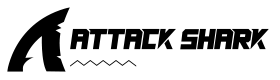




Dejar un comentario
Este sitio está protegido por hCaptcha y se aplican la Política de privacidad de hCaptcha y los Términos del servicio.